Define page / paper size in Printing Preferences of the barcode printer and set this paper size as default.
In Visual Catpro open the configuration of barcode printing module and then set following parameters: –
Paper size: A4
No. of Rows: 1 (giving more than one rows may create problem)
No. of Columns: (as per labels on single row)
Enter margins, width, height of label / page etc. in twips ( 1 inch = 1440 twips)
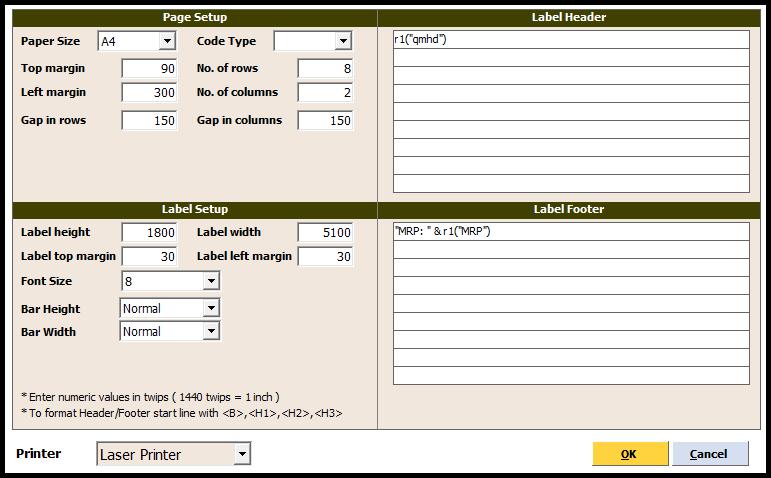
Barcodes of type Code 39 consume more space than Code 128. If the codes of items are long then you should use type Code 128. Code 128 type barcode requires font ‘Code 128’ to be installed on computer. You may download it from http://visualcatpro.com/files/Code128.zip